Analysis:
If actual battery voltage is normal, while, battery voltage on LCD is abnormal, you should doubt if battery sample circuit has some trouble.
Test Method:
(1) Firstly, disconnect battery from the inverter and test the battery voltage separately.
(2) If battery voltage is normal, then connect battery into the inverter and check battery voltage on LCD. Try to adjust to the battery on LCD via inverter battery voltage setting.
Solution:
(1) Only connect battery to inverter( Don’t connect to utility, PV system and load).
(2) Press UP and Down at the same time for 3 seconds and type 111 , then press Enter
(3) Select battery page, S means reduce the voltage, A means increase the voltage.
(4) For example, LCD displays 53V and the multimeter displays 50V, then type 3V on S state, and press enter to save it.
(5) If the above method failed to fix this problem. Try to replace mainboard.

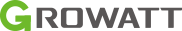



 Language
Language











 SUSCRÍBASE A NUESTRO NEWSLETTER
SUSCRÍBASE A NUESTRO NEWSLETTER












